According to the classical Greek philosopher, Socrates, "Education is the kindling of a flame, not the filling of a vessel." Henry Ford, founder of the Ford Motor Company, said that “anyone who stops learning is old, whether at twenty or eighty. Anyone who keeps learning stays young.” Both of these quotes highlight the importance of personal development - a lifelong process where you assess your skills and qualities, consider your aims in life and set goals in order to realize your potential.
The personal development industry is a massive industry, generating over one billion dollars in revenue every year. While there are many sectors within the industry, the largest, making up 50% of the revenues, are the holistic institutes and personal training centers that offer professional and personal growth tips. You don't have to go to a fancy center or seminar and spend a bomb though. The Internet has brought some fantastic online resources and tools right to our doorstep and the best part is that they're all free! So without further ado, here are five of our favorite that we personally use ourselves:
TED
TED (Technology, Entertainment, Design) is a media company which posts talks online that are free to watch. Ted was founded in 1984 as a conference and they have been held annually since 1990. Although TED's initial focus was on technology, it's scope has since broadened to encompass talks on cultural, scientific, health and academic subjects.
TED conferences are held throughout North America, Europe and Asia, with live-streaming of the talks being offered. The talks cover a wide range of topics, from agriculture and alternative energy, to work-life balance and visualizations. Past speakers have included a veritable who's who list of politicians, scientists, business leaders and thought leaders including, Bill Gates, Google founders Sergey Brin and Larry Page, President Bill Clinton, Richard Dawkins and many Nobel prize winners.
The best part about TED talks is the fact that the speeches are concise, engaging and you're bound to learn something new about a topic that interests you. All this for free!
DuoLingo
Learning a foreign language can bring about economic, social and cognitive benefits. For example, according to a study done by Hazlehurst in 2010, learning a second language can add between 10 to 15% to your wages. People who have learnt a second language also show greater mental flexibility, creativity, problem-solving, conceptualizing, and reasoning. I hope I've convinced you about the benefits of picking up a foreign language and if you're keen to do so, DuoLingo is terrific!
DuoLingo offers all 68 different language courses (as of Nov 2016) across 23 languages free of charge. The app is currently available on Android and iOS with around 150 million registered users worldwide. Alternatively, you could also access the DuoLingo website instead.
As of February 2017, there were 22 foreign language courses available to the public from English:
- Latin American Spanish
- French
- German
- Italian
- Brazilian Portuguese
- Russian
- Dutch
- Swedish
- Irish
- Turkish
- Danish
- Norwegian
- Bokmål
- Polish
- Hebrew
- Esperanto
- Ukrainian
- Vietnamese
- Welsh
- Hungarian
- Greek
- Romanian
- Swahili
- Czech
- Hindi
- Korean
- Klingon
- Indonesian
- Yiddish
- High Valyrian (Game of Thrones)
- Haitian Creole
- Japanese
DuoLingo has been generally well received. In 2013, it was chosen as the iPhone App of the Year by Apple. It was also the most downloaded Education app in Google Play in 2013 and 2014. Learning a foreign language can be a very rewarding and satisfying experience. If you plan to do so, definitely consider checking out DuoLingo.
Udemy
If you want a course on a particular topic, Udemy probably has one. It's aimed at adult professionals who want to either explore their passion or to add skills to their resume. Unlike traditional Massive Online Open Courses (MOOC), Udemy isn't driven around traditional college work. Instead, it provides a platform that allows subject matter experts to create courses that can be shared with the public. Udemy also provides tools that allow the course creators to promote and charge a fee for the courses.
While Udemy courses don't count towards a college credit (at least at the point of writing) but it's a rather useful tool to keep up to date about new developments in your industry. Some of the courses i've taken include one on Git as well as another on ethical hacking.
Udemy continues to grow. In 2010, it was hosting around 400 courses. They've grown exponentially over the last seven years and now hosts more than 45,000 courses.
Khan Academy
I wish Khan Academy had existed back when i was in school. Created in 2006 by Salman Khan, Khan Academy is a non-profit educational organization which aims to create an accessible place for people to be educated. Short lectures on a wide range of school topics are produced as YouTube videos and are supplemented with practice exercises. The course content is mainly in English but there are other languages available, including Spanish, Hindi and Bengali.
The origins of Khan Academy can be traced back to 2004, when Salman Khan tutored one of his cousins over the Internet. As more cousins wanted his tutoring service, he decided to record his videos and publish them on YouTube so that they could be watched on demand. This to me is the beauty of Khan Academy and online learning in general. Let's say we couldn't quite grasp the topic of the Maclaurin Series. Instead of having to ask the teacher to explain the concept again in class, we could review the subject material on YouTube anytime - even at midnight! Khan Academy is a boon for self-motivated learners who wish to study at their own pace.
There's a wide range of subjects covered including Math, Science & Engineering, Computing, Arts, Humanities, Finance and Economics as well as test prep for the SATs, GMAT and MCAT. I couldn't put it any better than the slogan on the Khan Academy website - "You can learn anything.
For free. For everyone. Forever."
Lumosity
Now for something a little more fun. The product of a brain training and neuroscience research company, Lumosity is an online program consisting of games designed to improve attention, memory, speed of processing and problem solving. At least, that's what is claimed.
There has been some controversy over the effectiveness of these games. Aging baby boomers would be better off going for a hike than to play these brain-training games, according to a group of researchers critiquing the Brain Training Industry.
Do the games work? Honestly, whether they're effective or not, i find the games to be a fun way to kill the time, and if there are any positive spillover effects, they're a bonus.
Final Thoughts
These are some of the sites we use for our own personal development and would definitely recommend them to everyone. Just a comment - some of the sites have paid features but honestly, we haven't paid for anything so no comments on whether it's worth paying for anything. Hope you will find this list useful. What sites do you visit for your own development?
Related Articles:
What Does Your Favorite Color Reveal About Your Personality?
The Science Behind a Happy Holiday
9 Amazing Facts About Happiness
Related Articles:
What Does Your Favorite Color Reveal About Your Personality?
The Science Behind a Happy Holiday
9 Amazing Facts About Happiness


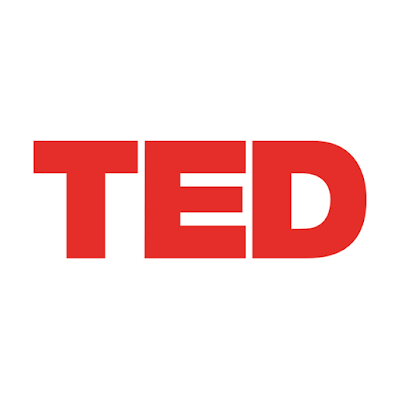




Comments
Post a Comment