In the heat of an election campaign, candidates can be prone to making promises they have no way (or intention) of keeping. As the votes are cast and the winner declared, the people are hopeful of the positive impact that the candidate's promised policies and changes will have on their lives. However as the days turn into weeks and into months, who is keeping track of what has been achieved and what still needs to be done?
Justin Trudeau
In most cases, people simply forget what was promised and don't hold their politicians accountable unless things are really bad. But the Canadians are taking a different approach. After a political campaign in which big things were promised, Justin Trudeau, has become the new Prime Minister of Canada, having assumed office very recently on the 4th of November, 2015.
To keep track of the promises made along the campaign, four techies from Canada (ok... 3 Canadians and an Englishman) have come up with the site TrudeauMetre - a non-partisan collaborative citizen initiative that tracks his performance with regards to his electoral platform.
Across seven different categories, Culture, Economy, Environment, Government, Immigration, Indigenous People and Security, Trudeau has made 184 promises throughout the campaign trail. Most of the promises can be found in the Liberal platform, with the rest from news articles and the media.
Click on the different categories to see the related promises made, how much progress there's been as well as the amount of discussion surrounding each promise. As you can see from the picture above, some promises like accepting Syrian refugees attract a lot more discussion than others.
Click on a promise and you can see it's source, progress status as well as engage in a discussion with other users about that particular promise. An improvement based on comments from users, if a promise has been completed, there'll even be a link to a news article that confirms it has been achieved.
The inspiration for the TrudeauMetre actually comes from Egypt. In 2012, the Egyptians had just chosen their first democratically elected president - Mohamed Morsi and some Egyptian coders came up with the Morsi Meter to keep track of his promises. Surprisingly, no Western country (that we know of) had done something like this before.
We think sites like these are a great idea that could be extended to U.S. politics, U.K. politics, and in fact any democracy in the world, helping to keep politicians honest. The CameronMetre and MerkelMetre anyone? Check out the TrudeauMetre and let us know what you think!

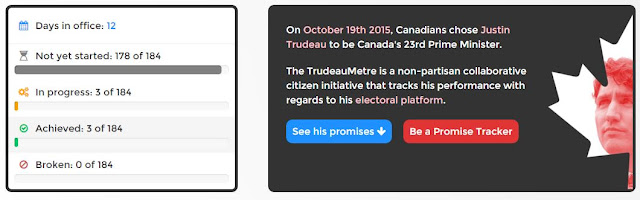

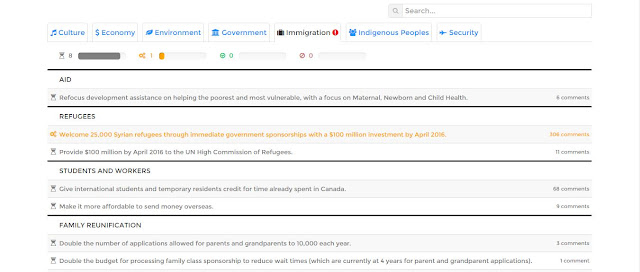

Comments
Post a Comment