Fast forward eight years and as a testament to Moore's law, improvements in computing power and human ingenuity, you can now get a new smartphone on Amazon with better specs than the original iPhone for less then $20.
Running on Android Kit Kat, LG's Optimus Exceed 2 has a 4.5 inch display, a 1.2 GHz processor, 512 MB of ram and a 5 megapixel camera. The table below compares the LG Optimus Exceed 2 with the original iPhone. Now, these specs may not sound too exciting and to be honest, they aren't. However, for the price, the LG Optimus Exceed 2 offers a terrific value buy for the specs it has, making it an excellent throwaway or spare phone.
LG Optimus Exceed 2
|
Original iPhone
|
|
OS
|
Android 4.4.2
|
iOS (3.x)
|
Dimensions
|
5 x 2.63 x 0.38 inches
|
4.50 x 2.40 x 0.46 inches
|
Weight
|
4.5 oz
|
4.8 oz
|
Display size
|
4.5 inches
|
3.5 inches
|
Camera
|
5 Megapixels
|
2 Megapixels
|
Processor
|
1.2 GHz (1200 MHz)
|
412 MHz
|
RAM
|
512 MB
|
128 MB
|
Battery Life
|
12 Hours
|
8 Hours
|
For less than twenty dollars, the LG Optimus Exceed 2 allows consumers to access millions of apps on the Google Play store including essentials like WhatsApp, Facebook Messenger, Google Maps, Taxi hailing apps and Candy Crush / Angry Birds.
Why You Need A Spare / Throway Phone
A throwaway phone or spare phone is essential if you're travelling or doing any outdoor activity like hiking, swimming or rock climbing. Take your cheap spare phone along with you on your trip instead of your new, expensive Sony Xperia Z5 and you won't have to worry about losing it in a foreign country or damaging it by accident.
How many times have you left your phone at home and not have the number of your friend or family member to call while you're at work? Your spare phone can come to the rescue in such emergencies. Simply stash it in the office and on days where you forget to bring your main mobile phone to work, you'll still have your contact list and address book to refer to.
The LG Optimus Exceed 2 is also a great phone to keep the kids occupied, by letting them play videos and educational games on it, and not having them use your main cell phone which could get damaged if the kids aren't careful.
List of Best Affordable Smartphones This Year
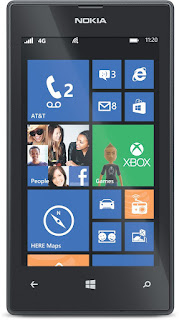 |
| Nokia Lumia 520 |
I have updated the list of affordable budget smartphones for 2017. During the course of my research, i noticed that my original top recommendation - the LG Optimus Exceed 2 has been discontinued by LG. As such, your only option to purchase it would be to get a 2nd hand one.
Alternatively, here is a list of good, cheap smartphones that are sold on Amazon. These smartphones are great value for money and they all cost less than $50 so you can be sure they won’t burn a hole in your pocket.
Smartphone
|
Processor
|
OS
|
Camera
|
Screen
|
Network
|
Rating (out of 5)
|
Price
|
1 GHz
|
Windows 8
|
5 MP
|
4 inches
|
4G
|
4.0
|
$43.49
|
|
1.2 GHz
|
Android
4.4.4
|
5 MP
|
4.5 inches
|
3G
|
4.1
|
$19.99
|
|
1.3 GHz
|
Android
4.4
|
2 MP
|
3.5 inches
|
4G
|
3.8
|
$9.99
|
|
1.1 GHz
|
Android
5.1.1
|
2 MP
|
4.5 inches
|
4G
|
3.8
|
$39.95
|
The prices are accurate as of February 2017, but you can always click on the smartphone to get an updated price.
What are Tracfones or Tracphones?
If you're looking to buy a cheap mobile phone or smartphone, a term that you're likely to come across is "Tracfone" or "Tracphone". This may be a term that you're not familiar with, so what does it mean?
Final Notes
The LG Optimus Exceed 2 only supports prepaid (on Verizon) but you don't have to activate it at all, in our opinion. As long as you have access to WiFi, you'll be able to make free calls, send messages and get directions to your destination. While searching for good spare phones, we came across some that sold for $10 or even cheaper like the LG 306G contracted with TracFone.
In full disclosure, there are affiliate links to Amazon in the article and we'd also like to thank you for all your previous support. It's really helped us keep the site going all this while.
In full disclosure, there are affiliate links to Amazon in the article and we'd also like to thank you for all your previous support. It's really helped us keep the site going all this while.





Comments
Post a Comment