We know what we are, but know not what we may be - William Shakespeare
Wise words by William Shakespeare and we truly believe in the motto that the best is yet to be! With that said, here are 23 inspiring quotes that will uplift you, serve as a reminder or even give you a new perspective on life. 2015 is almost ending but here's to closing it out on a high note and to an even better 2016.
1. If there is no way... create one!
via: professionalartistmag.com
2. Struggle Today = Strength Tomorrow
via: cuded.com
3. You might be the only one who believes in your dream
via: buzzfeed.com
4. Don't be afraid to go it alone
via: orionschild.tumblr.com
5. Failure means an opportunity to try again better
via: becauseimaddicted.net
6. To succeed, your desire to succeed must override your fear of failure
via: bloglovin.com
7. How do you like your tea?
via: etsy.com
8. Times may be tough... but the Rainbow at the end makes it worth it
via: shewandersshefinds.com
9. Focus on what you can change
via: goodbyebabylon.tumblr.com
10. Attitude makes a big difference!
via: messages.365greetings.com
11. You can achieve what you imagine
via: etsy.com
12. Stop underestimating yourself!
via: theberry.com
13. Goals are like magnets
via TonyRobbins.com
14. Create a vision that excites you!
via: slufoot.tumblr.com
15. You need to believe in yourself
via: bodybuilding.com
16. All your limits are self-constructed
via: etsy.com
17. You only fail when you stop trying
via: facebook.com
18. You have a choice
via: bloglovin.com
19. Don't wish. Do.
via: dailyburn.com
20. Get shit done!
via: theultralinx.com
21. Don't have any regrets
via: engelta.hubpages.com
22. Work hard in silence... Your success will be deafening!
via: tumblr.com
23. Last but most important... don't procrastinate, start now!
via: purelytwins.com

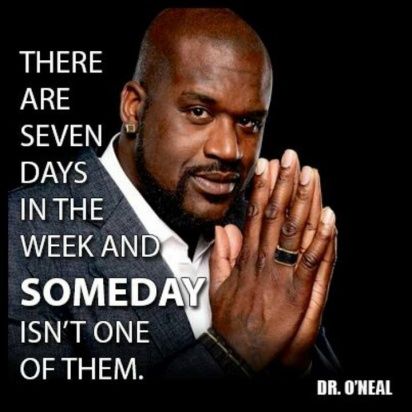
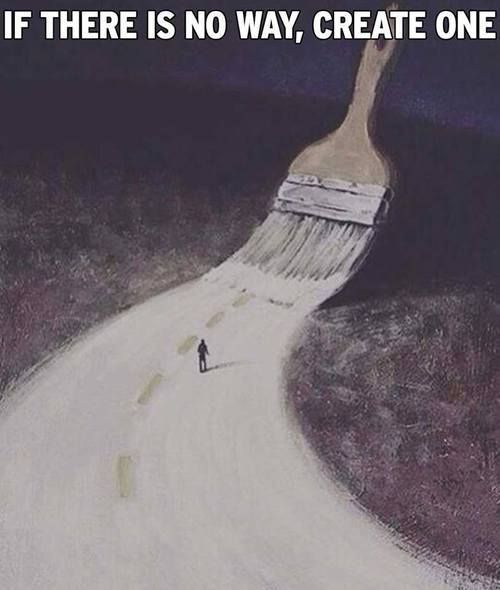
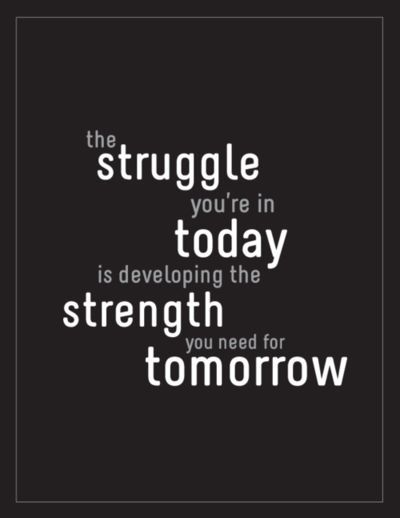
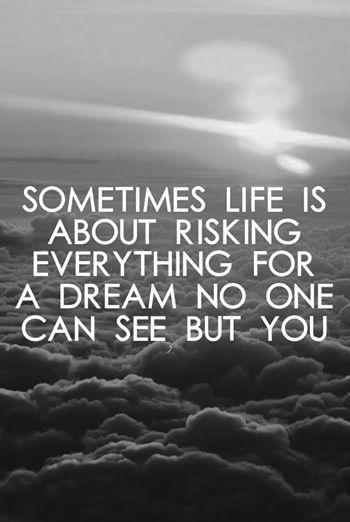
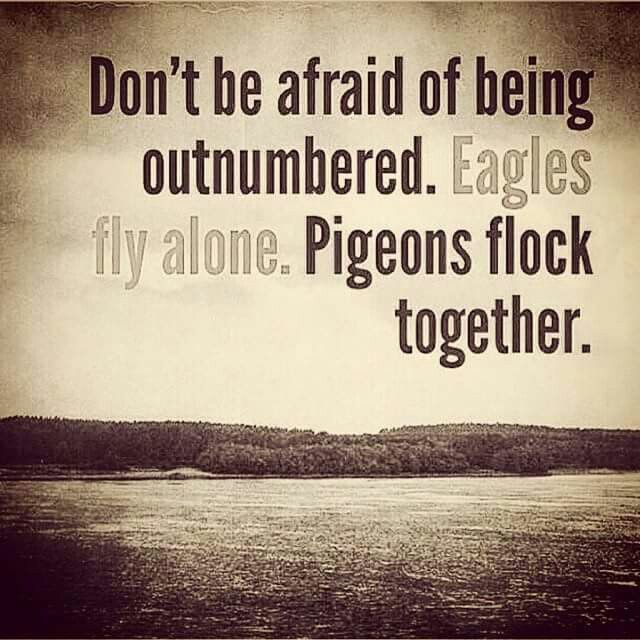
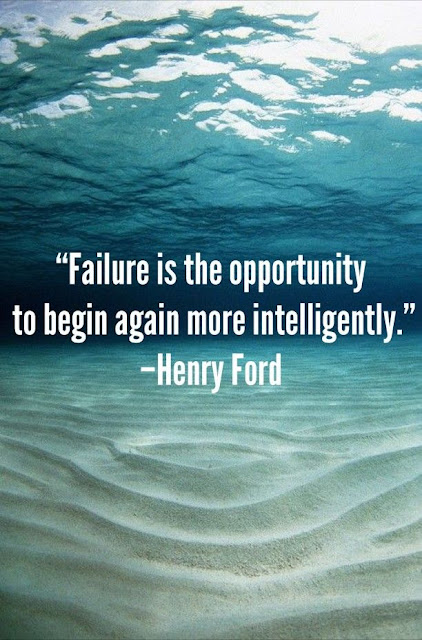
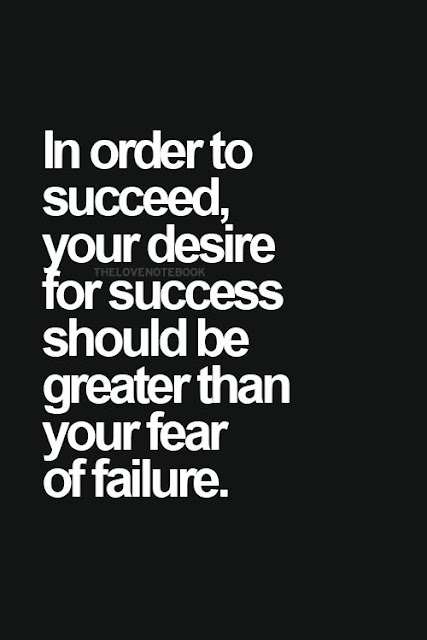


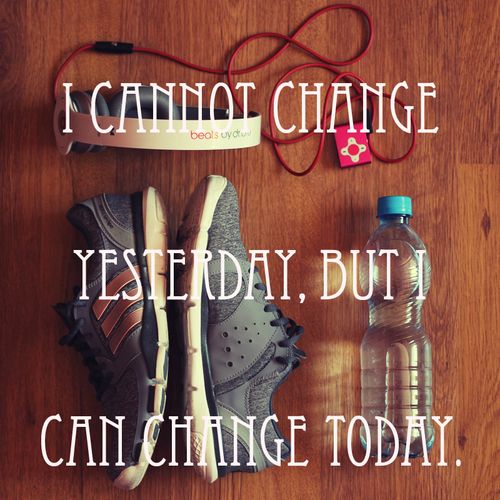
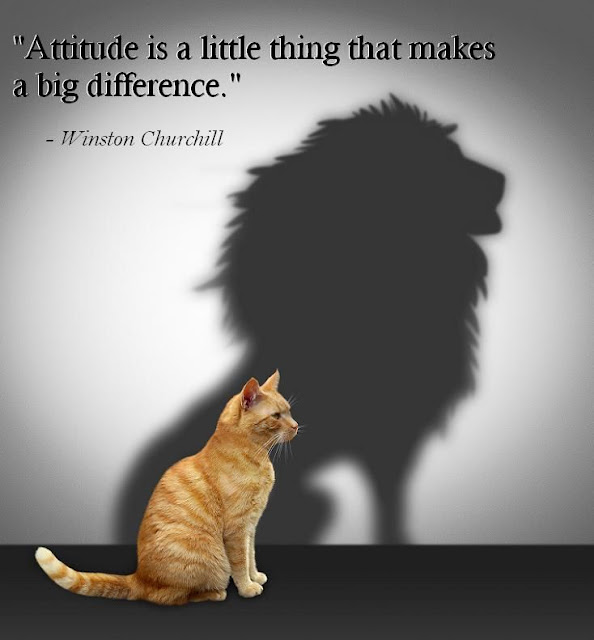
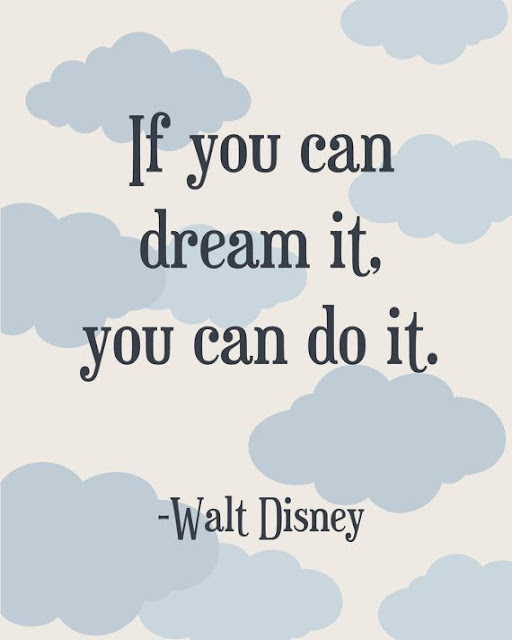
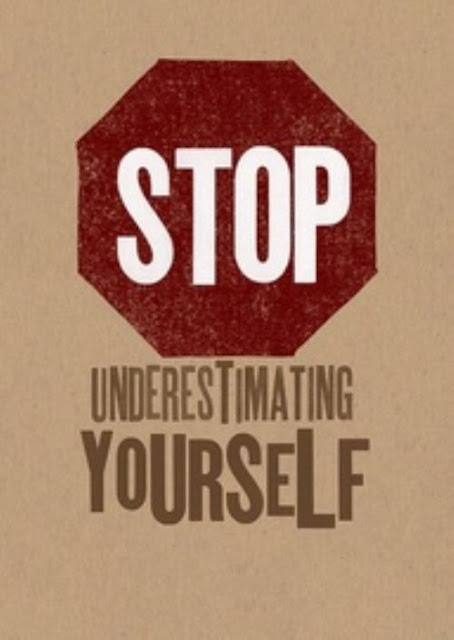



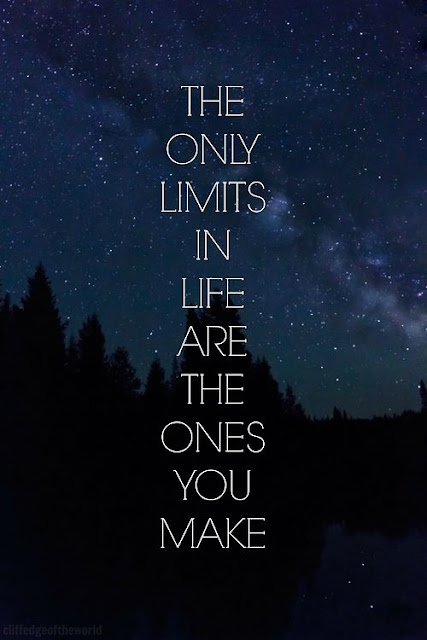
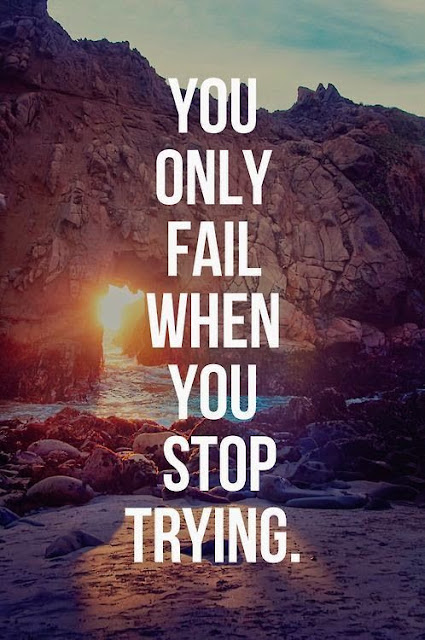
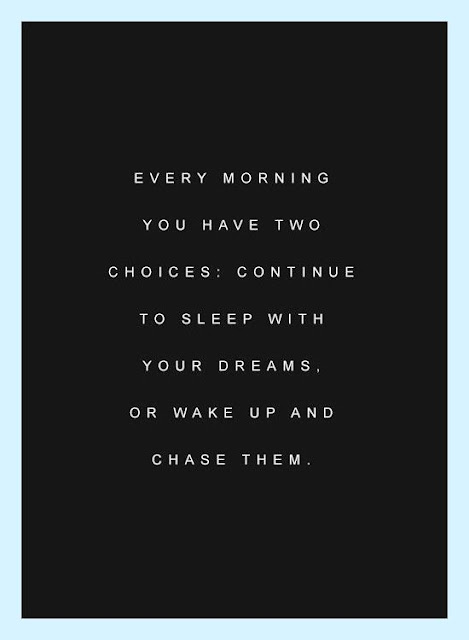
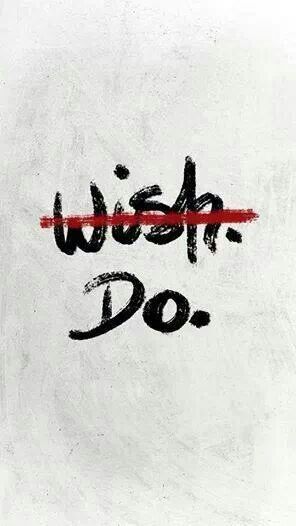
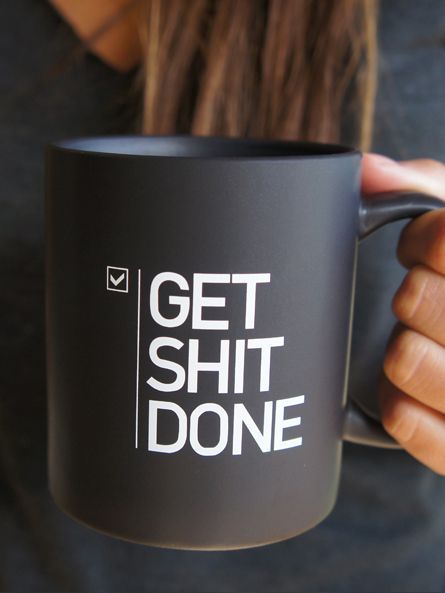


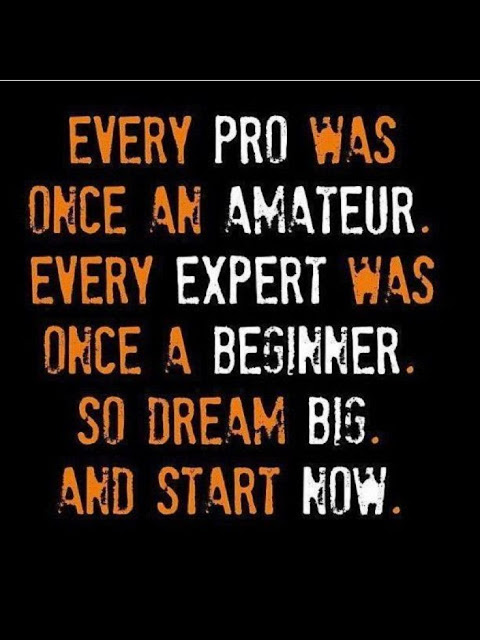
Comments
Post a Comment